So you finally decided on your website name, purchased the domain and setup your website hosting. Do you know what to do after you start a blog?
You have a theme installed on your website and you are pretty much ready to launch the site.
So whats next?
Now the obvious move is to add content to your site but what else should you be focused on?
If your like me no background with website design but eager to build a great website you may be stuck at this point in your journey.
I remember setting up my first website and working really hard to tweak the design, make sure I had menus, nice images, and the overall look of my site was perfect.
I think All my preparation kinda crippled my start because I didn’t have a clear path of what to do next with my website.
What To Do After You Start A Blog

In this post we will cover some of the more important steps for every new blogger to take with there new website.
If your reading this and you have not started your blog. You can enroll in our FREE go at your own pace course that will help you create your very own stunning website.
Now lets get to it!
Create A Great About Me Page
Your about page will be a static page on your website. After setting up your about page you will be able to come back and make changes as you see fit.
Initially Setting up your about page is something you don’t want to overthink. You want to have an about page that clearly shares your brand and what you are all about.
More importantly your about page should really tell your visitors what they can expect to find on your website.
Also how your website is a resource or place to come for ideas, and solutions on whatever your niche is.
Publish Your Content
My suggestion while during the building phase is to plan to have 5-7 blog posts ready at launch.
If you don’t have the content ready by the time you launch your blog, you should set aside time to start collecting your thoughts and coming up with topics for your initial blog posts.
Its totally your call at what point you want to have this strategy session- as many bloggers do end up with a bare website and no real “after launch plan” to attract viewers to their website.
There will be many bloggers with there suggestions on this, but for me I wrestled back and forth with trying to come up with the perfect recipe for a successful launch.
Even though you have a new blog with little to no visitors the few visitors you end up with you want them to see a site with content.
The important thing is to come up with your plan and get in the habit of producing quality content to your site.
I believe its better to have a collection of articles available for your potential viewers.
Setup Your Sitemap
One of the first things you want to do for your new website is create your “sitemap”. What the heck is a sitemap?
Basically a sitemap tells Google you exist. Creating a sitemap gives Google your URL to crawl (view and index) and can help with getting your blog posts indexed for search results.
This was one of the more technical aspects of building my website and didn’t click for me right away.
Let me assure you though this is a pretty simple process. If you have created your website with WordPress.org you will be able to download a plugin called “Yoast SEO”
Using the Yoast plugin you will be able to identify your sitemap looking like this, http://yoururl.com/sitemap_index.xml.
You can also use the Google XML Sitemaps plugin to create the sitemap. The Yoast SEO plugin is a simple way to not only setup your sitemap but also add other functionality on your website.
I recommend using this plugin. Using Google Search Console you can verify your sitemap and see that Google is in the process of crawling and indexing your website.
Set up Google Analytics
What is Google Analytics? This is a tool for your blog that allows you to “track your numbers”
You can see data on things such as daily, weekly, and monthly visitors. You can also see data in real time.
Google shows visitors to your website in real time by location and the content that is being viewed.
This is an essential tool to have and will help you in determining how people find your website.
Related Reading: Complete Guide To Setting Up Google Analytics
Setting up Google Analytics you will need to install some code to the <head> and </head> tags of your website to verify it.
Even if you have little to no code experience don’t worry! You will be able to get this done.
What To Do After You Start A Blog Create Your Brand

Having a consistent look to your website is great for branding. This allows you to make your presence online in a visual way.
Let me admit- my first two websites had no branding what so ever. I didn’t understand the impact this would have on my business growth.
I’m encouraging you to come up with colors, and fonts that you find appealing and use them to brand your website and even social media channels.
You may want to create custom characters, or icons that identify your look.
Set up Your Social Media Accounts
Some recommendations for your social media setup. Create social media handles that are exact to your website if possible.
Aligning all your social channels will be good for branding. You may have your favorite channels but get signed up with the popular sites like Facebook, Pinterest, Twitter, and Instagram.
Add Opt-In Forms
This was an area that honestly failed!
I didn’t get the whole idea behind collecting emails and how to develop a email list.
What woke me up to this point was seeing a youtube video where a big online marketer was talking about why no one is purchasing your affiliate products on your website.
As I listened to this video it became very clear to me that no one will by from me just because I slapped some affiliate links on my website.
They don’t know me!
They randomly landed on my website, and I have know credibility with them.
He mentioned that having an email list that I have nurtured and developed over time would allow me to establish credibility.
It would be easier to sell to this audience V.S trying to sell to a cold visitor to my website.
Make sure to use opt-in forms all over your website that would give your website visitors a way to subscribe to your offerings.
Create A Great Freebie (Lead Magnet)
Creating a freebie (also known as a lead magnet) will make it easier for you to get subscribers, as they are now more enticed to subscribe to your newsletter.
This falls in line with collecting emails. You need to use a great freebie to entice people to give you their email. Most people will skip over a basic opt-in to a newsletter signup.
If your freebie gives some value to your visitor they would be more willing to give you there email.
Plugins
Plugins!
One of my favorite topics of website design. Simply put plugins add functionality to your website.
You can do things like protect your website from potential hackers, add certain design elements to your website, and even add an online store with products for sale.
I have written a post that explains what are plugins- that you can read here. I also have a posts that covers recommended plugins to install that you can read below.
Related Reading: Best WordPress Plugins To Install
What I will leave you with is do your homework on any plugin you are interested in using.
Some plugins may not have quality coding in there development, or receive updates on a regular basis.
Using poorly coded plugins can be detrimental to your website health.
In Conclusion
This post will help you with what to do after you start a blog, and getting your website/blog to the next level.
Throughout your blog journey you will be learning more ways to improve your websites performance, and look.
I like to describe having a website as an active and ongoing journey.
You will learn more about what you should do to enhance you site by jumping in to the process.
Blogging is not a spectator sport, you will definitely need to be active, and the more you tinker the more you learn.
Now over to you
I’m curious? What would you recommend for a new blogger to focus on? What are some of your lessons learned from your blogging journey?
Leave comments below to keep the conversation going!
If you are reading this post and have not started your website/blog or just have questions about what to do after you start a blog?
We can help-just reach out to us by email.
Send us an email at getblogtips@gmail.com, we can help you with creating your very own stunning website.


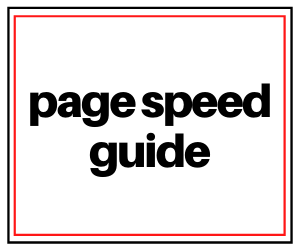








29 Responses
What a thoughtful collection of ideas! I couldn’t agree more with your advice, this is a sure fire way to get a strong start to blog!
Thank you Rachel appreciate you sharing!
As a new blogger, these were extremely helpful to me.
Awesome Diekolola glad this helped
This is such an essential post for any new blogger. A complete step by step guide to get started after creating a blog. Thanks for sharing 🙂
I always love your content and I wish I had this post when I started! My about page was more about me until recently even though I was trying to make it about my people. Guidance like yours is critical for new bloggers to find success faster.
Great tips! Learning the ins and outs of social media marketing in relation to blogging will really take you a long way as well. Thanks for sharing!
Thank you Melissa! Glad you stopped by
Great tips! Very helpful, thank you!
Thank you Ana! It was great to see you here
Great list simple and straight forward, easy to follow. Thanks
Thanks Shani..glad you stopped by
Great post! Yes! Lead magnets! It’s never too early to start building your email list! X
Yes Louise! for sure..thanks for reading and sharing
All very good ideas. We wish I had waited until I had 5 posts. Not an easy process.
Thanks Mike! I know what you mean from experience too
Great tips for beginners! Thanks!
Thanks for reading Amanda
Great tips! I’ve learned some new things today, thank you! X
Thanks for stopping by Angie..glad this was of some use
This was super helpful! I had no clue that Yoast could produce a Sitemap and was wondering how to do that. Thanks so much 🙂
Yes Kelly! Good plugin and the free version is good enough
Great list! It is like a “to do” list that you can essentially check to make sure you covered all bases.
Yes it’s needed for sure
Excellent tips over here. Thanks for sharing! For me, I started writing on Medium and I built a following over there. It is also where I gained the bulk of my network.
That’s awesome Ming glad you shared that
Hi Hailey,
This is a great post, with so much value for new bloggers.
Thanks for pulling this together,
Beth
Whew, great tips. I’m going to need this! Thanks!
hey Laurie, glad they helped!